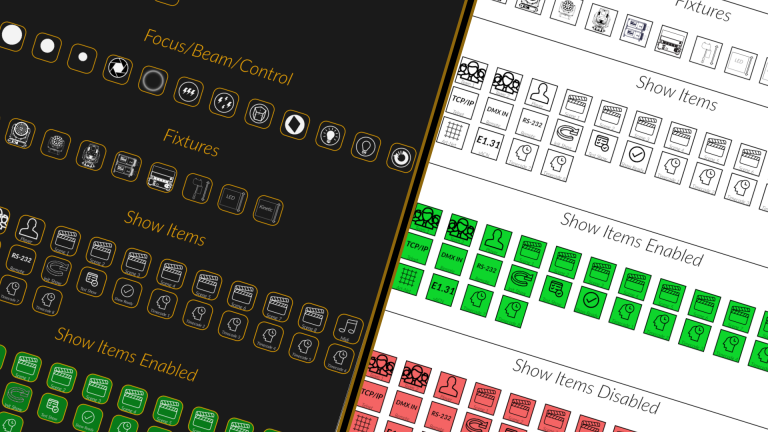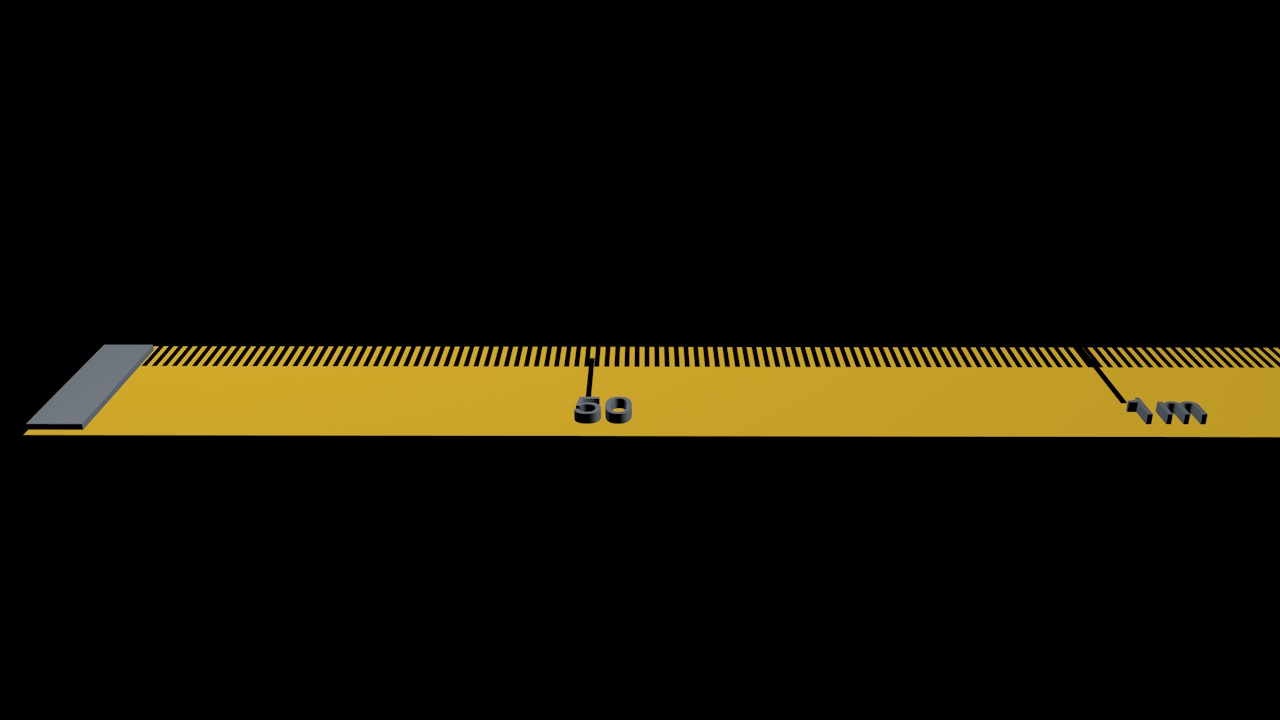Always See the Store Mode Macro
Following up on the last tutorial, Free Second Programmer in Grandma 2. I pick up on the technic i’ve used there, and show you a way to display the store mode you are currently in inside of your macro. It might be useful to you or not, but still you can learn a lot from this method, about how you can use macros in a quite useful way.
Usage:
Im often using this for hectic and fast programming where there is not much time involved and i want to make sure to just do the right thing without thinking too much about what i have to do.
So when i store a preset i can just confirm with enter and i have stored the preset in the correct preset form.
Another plus side of this is that i am able to see all the time which store mode im using so i can quickly change it to whatever i need it by pressing any button 3 times and then i’ve completely cycled trough all store options i need.
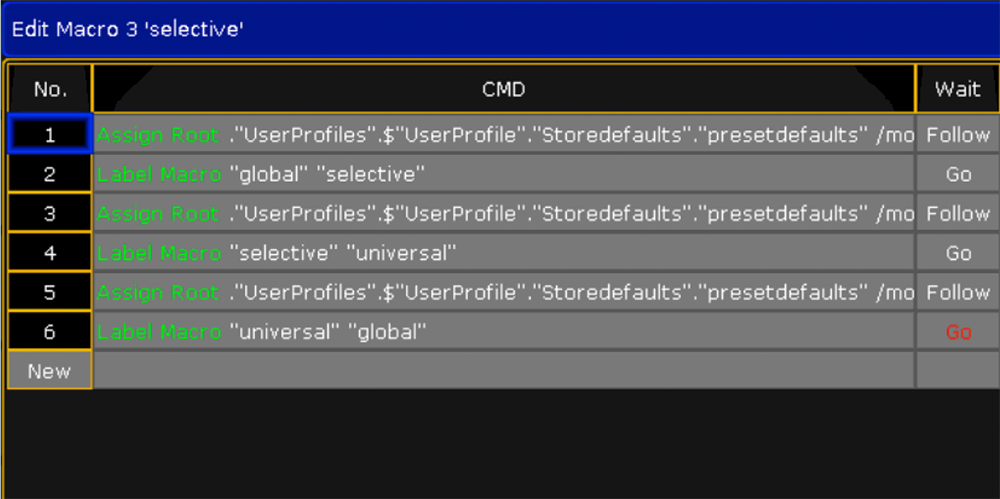
Setup:
Similar to the last Tutorial, i will use the method of naming a macro after i made an action on it, so that i will have its current option displayed forme to read.
We are going to create a 6 line Macro thats taking an already premade macro into account, but for the sake of making things easy we completely write it from 0.
Line 1: (this line has to be set to “follow” for the wait)
Assign Root ."UserProfiles"."UserProfile" ."Storedefaults"."presetdefaults" /mode=selective
Line 2: (this line has to be set to “go” for the wait)
Label Macro "global" "selective"
Line 3: (this line has to be set to “follow” for the wait)
Assign Root ."UserProfiles"."UserProfile" ."Storedefaults"."presetdefaults" /mode=universal
Line 4: (this line has to be set to “go” for the wait)
Label Macro "selective" "universal"
Line 5: (this line has to be set to “follow” for the wait)
Assign Root ."UserProfiles"."UserProfile" ."Storedefaults"."presetdefaults" /mode=global
Line 4: (this line has to be set to “go” for the wait)
Label Macro "universal" "global"
In Show:
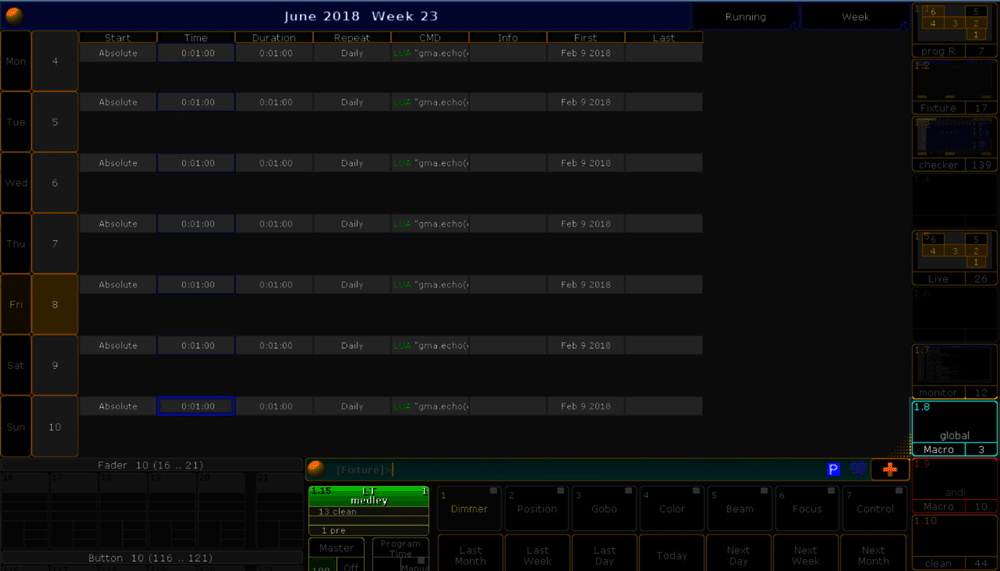
Now all you have to do is assign this macro to a viewbutton or put it on whatever button you like to have it.
Whenever you now press this button you switch the store mode and you dont have to long press the store button for choosing your store method. I find it nice to work this way as it makes me work way faster by just switching to what ever mode i want to have and always be able to see the store mode im in.
Download: